Steps to customize Visual Studio Code

Below are a few ways to customize Visual Studio Code. In order to get settings.json do cmd + shift + p and search for settings and select Preferences: open settings (JSON).

Below are a few ways to customize Visual Studio Code. In order to get settings.json do cmd + shift + p and search for settings and select Preferences: open settings (JSON).

In this post, I will be discussing how to set up emacs.

In the below post, I will walkthrough on how to customize zsh. Ensure you installed zsh; the configuration file will be in your home directory ~/.zshrc. I recommend using oh-my-zsh as it provides all the necessary settings by default. If...

I have a System76 Galago Pro, Ubuntu laptop, and its fan was making a huge noise, and it was always on. When in i3 window manager, I saw the temperature of the laptop is crossing 96 degrees Celsius, I thought....
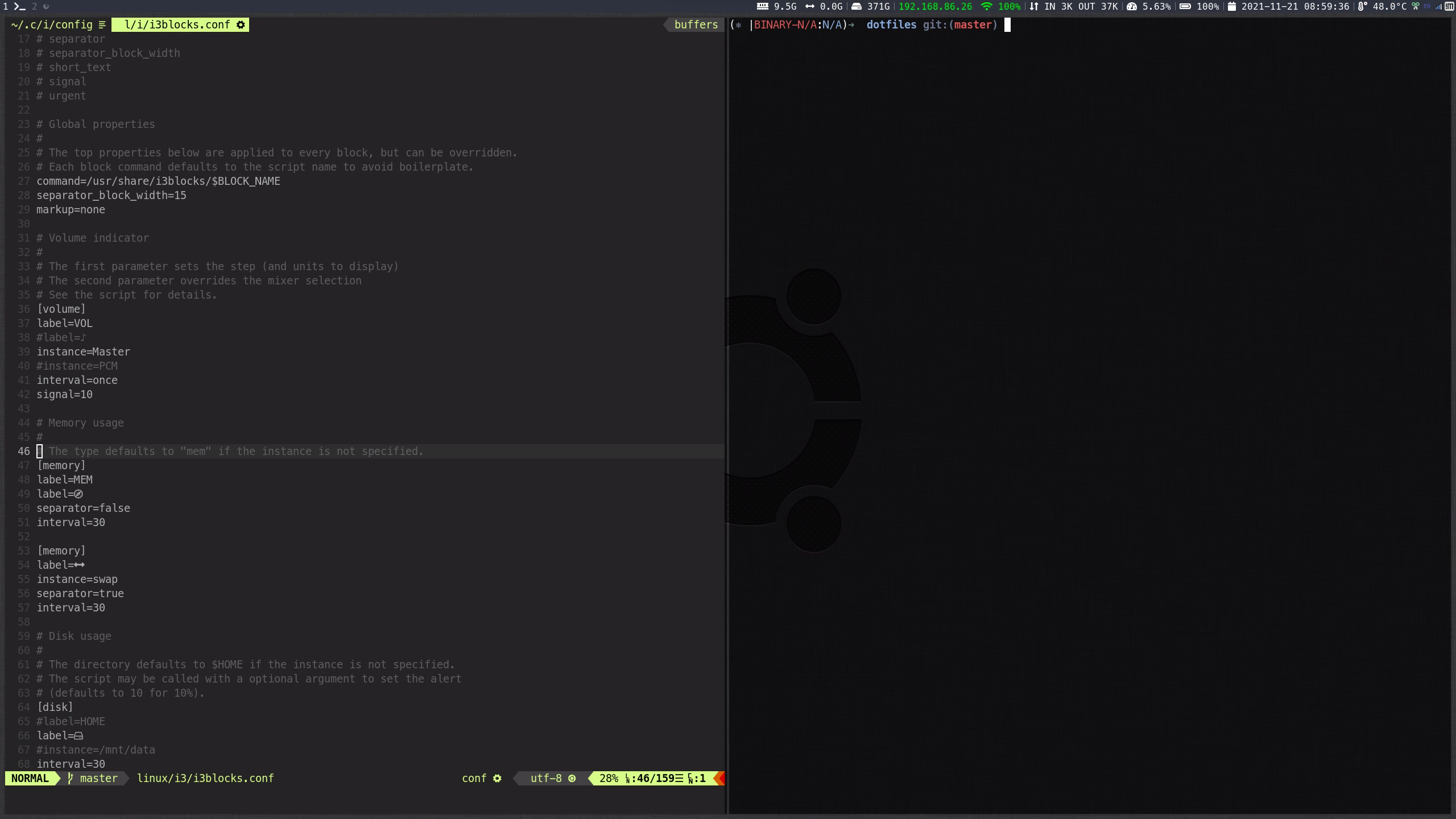
Having a good window manager will help in navigating windows quickly. You can accomplish this by having an i3 window manager. Below is how you can configure the i3 window manager in Ubuntu.

Below are some terminal emulators that I used across platforms.

In this post, I will go through how to customize neovim. If you are new to Vim, I suggest you go through this post to get familiarize with Vim first.

You can capture a regex pattern using grouping and use that group to search further or replace it by appending or prepending text to it. In the above screenshot, you can see that “Regex” is referred to as \1 and...

I will go through some ways to customize Vim; this will be a long post. You can use below table of contents below to navigate between topics.

With Tmux, you can manage multiple sessions/terms and navigate quickly. There are advanced terminals like iTerm2 from which you can accomplish most of the tasks that can be done by tmux, but since iTerm2 is available only to macOS, you...

“I believe the role of the government is too big. Society must be more decentralized.” ― Pavel Durov ―

When your java application is getting unresponsive or requests are taking time, taking thread dumps will help find the cause.

This article aims to find the optimal way to search for a word in a folder containing multiple inner folders and a large set of files.
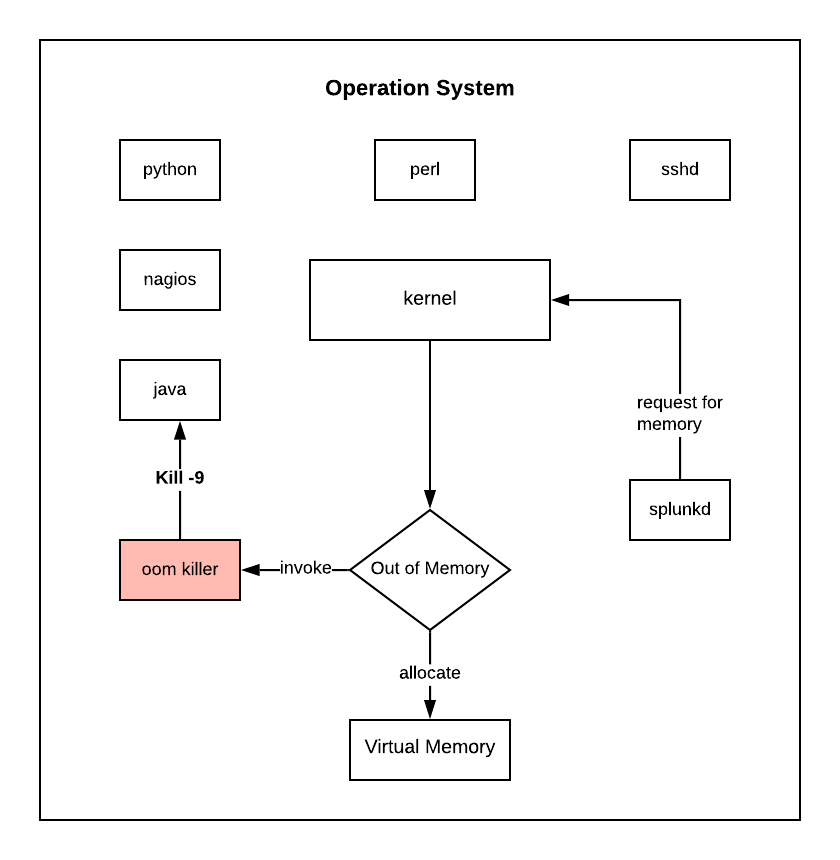
The purpose of this article is to explain how a kernel can invoke (out-of-memory) oom killer to kill a process abruptly which might be a java or node process of your application and what steps we can take to resolve...
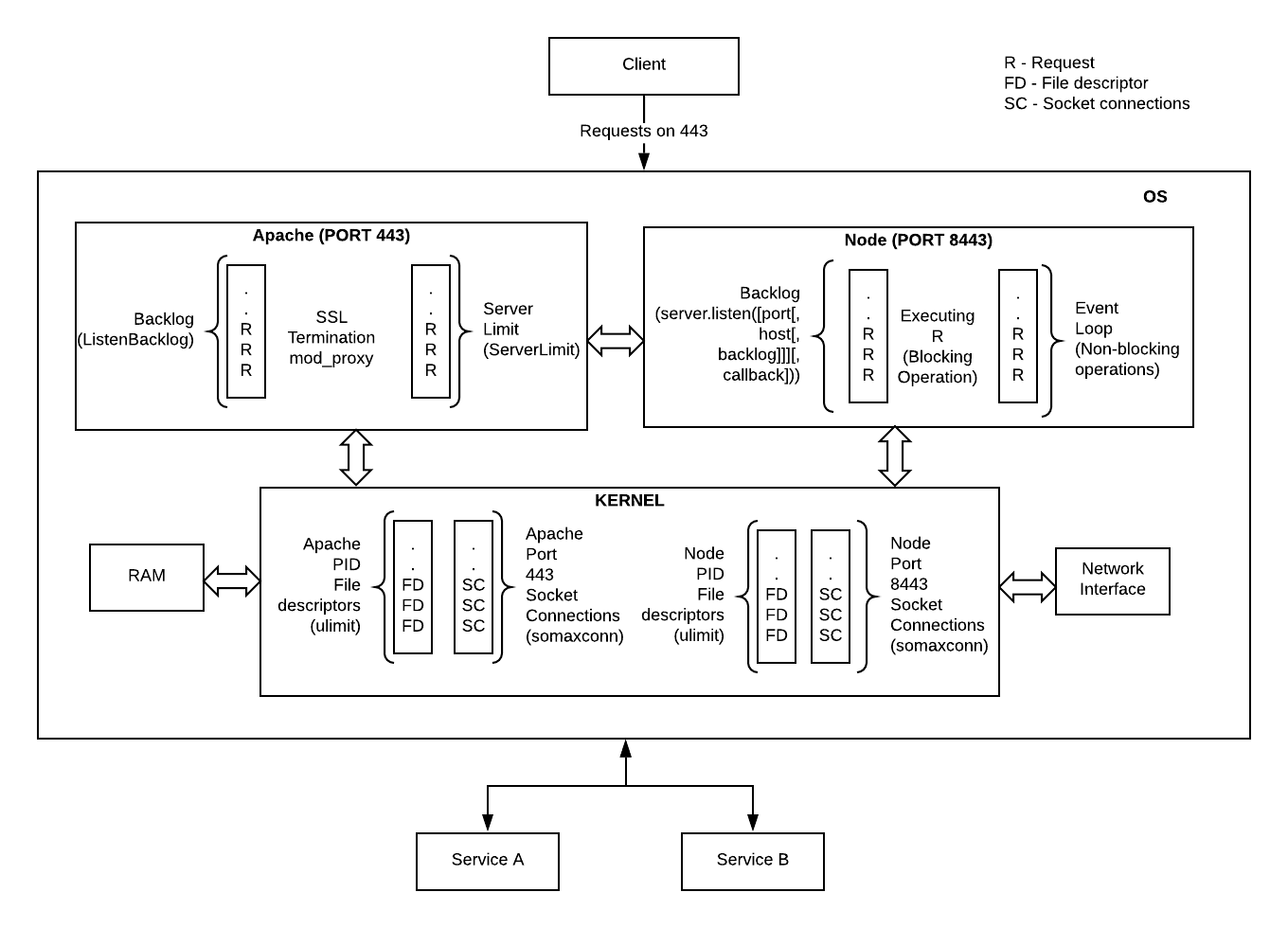
The purpose of the article is to explain default configurations (which can cause bottleneck) at Node.js, Apache, and OS level and how to change those configurations. Any configuration listed below in the diagram can affect client request processing time.

In your java application, if you had seen the below error in logs. SOURCE:java.lang.OutOfMemoryError: unable to create new native thread The above error means that when java process wants to create a new thread and requests for a new process...

Below is one example of analyzing heap dump to know which objects are responsible for JVM out of memory.

Tai Lung: gasps The Wuxi finger hold! Po: Oh, you know this hold. Tai Lung: You’re bluffing. You’re bluffing! Shifu didn’t teach you that! Po: Nope. I figured it out. Skidoosh. — [Kung Fu Panda]

Below are some essential shortcuts built-in in Bash (and in Zsh), which enables a user to quickly move around the current command, edit it, and utilize previous commands.